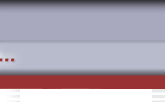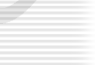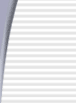ViewTIFF Client
The ViewTIFF applet is used for viewing black and white, and gray scale SCANSAFE image documents with any HTML 3.01 or higher browser. The applet supports TIFF decompression, display, zoom, rotate, scale to gray, black & white view, and printing to the OpenWeb server Que. To speed the viewing process, the ViewTIFF applet decompresses the image on the fly while transmitting the remainder of the file to decrease total viewing time. The ViewTIFF applet retrieves images from the ScanSafe server through a specified set of index parameters that include the image number and location of the image, whether it is on local or removable media. To retrieve images, computers are required to have the ViewTIFF plug-in loaded that enables a "secure" connection to the server, preventing others on the network from Browsing images. Further security features on the server include user authentication, and user logs for tracking use of the system and image documents.
Browser Support
Java ViewTIFF works with Netscape 3.01 and above on Windows NT/95, Mac and UNIX. Java ViewTIFF also works with Internet Explorer 3.0 and above on Windows NT/95 and Mac.
Features
Zoom
Enlarge or reduce the image size, or zoom to fit image area on Netscape page. Zoom level is governed by enlarge/reduce controls and Zoom menu. The mouse-click point is the center for the new image view. Zoom settings (percentages are for a 200 dpi image) are: 200%, 150% 100%, 80%, 50%, 40% or zoom to fit applet image area.
Rotate
90, 180, 270 degrees (at any zoom factor)
Scale to gray
Enable/disable.
Page Control
Forward/back and goto page. Using separate files ending in page numbers for each page or multi-page TIFF in a single file. Selecting a file name to view a different image.
File Formats
CCITT Group 4
CCITT Group 3 1-D
TIFF Mode 2 (a variation of CCITT Group 3)
Both Intel 'II' and Motorola 'MM' style byte ordering in the header are supported. Bit ordering with the image data from high bit to low bit (TIFF Standard) is recommended. The TIFF Spec does provide a FillOrder tag for reverse bit ordering but recommends not using reverse bit ordering or the tag. ViewTIFF does support this feature, but other TIFF viewers may not, so deploy with caution.
Please contact us for more information about our products & services. |